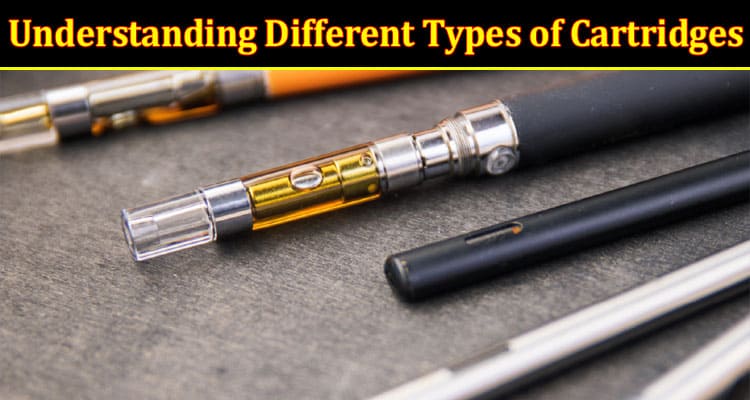An ink cartridge, simply put, is a small container filled with ink that your printer uses to create words and images on paper. Choosing the right cartridge is crucial because using the wrong one can affect print quality and even damage your printer.
Printers rely on ink cartridges to produce the colorful pages you see. If you are wondering why so many ink cartridges are available and which one is for your printer, this is your guide.
OEM vs. Third-Party Cartridges
There are two main types of ink cartridges: OEM and third-party. It’s important to understand these two first before buying a cartridge.
OEM Cartridges
OEM stands for Original Equipment Manufacturer, and these cartridges are made by the same company that created your printer. They are the official ink product, ensuring compatibility and top-notch quality. However, they can be a bit pricey.
Third-Party Cartridges
On the other hand, third-party cartridges are made by different companies. They are offering cost savings but sometimes with a trade-off in quality. Decide what matters most to you: quality or cost.
Technologies Used in Ink Cartridges
Now, peek inside the cartridge and understand how it works. Inkjet printers, the most common type, use two main technologies: thermal and piezoelectric.
Thermal Technology
Thermal inkjet printers use a heating element to vaporize ink, creating pressure that propels controlled droplets onto paper. It is praised for sharp and fast prints but may face issues like ink drying or clogging.
Piezoelectric Technology
Piezoelectric inkjet printers rely on crystals that deform, creating pressure to propel ink droplets onto paper. It excels in detailed prints but is slightly slower than thermal printers, especially for text documents. Maintenance-wise, it faces fewer ink-drying issues.
Remanufactured and Refilled Cartridges
Remanufactured cartridges are recycled originals, offering a greener option. Refilling involves injecting new ink into an old cartridge. Both are wallet-friendly, but beware – quality can vary. DIY refilling requires careful handling to avoid messy mishaps.
Specialty Ink Cartridges
Specialty ink cartridges are tailored solutions for specific printing requirements, allowing users to achieve optimal results for tasks beyond standard document printing.
Photo Printing Cartridges
Photo printing cartridges are specialized ink cartridges designed specifically for reproducing high-quality photographs on paper. Unlike regular ink cartridges, these are formulated to capture vivid colors and intricate details and achieve a lifelike representation of your cherished memories.
Customized Cartridges
Customized cartridges are tailored for specific tasks beyond standard document printing. Whether you’re into crafting, business presentations, or specialized projects, there’s likely a cartridge designed to meet your specific needs.
Eco-Friendly Options
Many companies now make cartridges from biodegradable or recyclable materials. Some even run recycling programs, turning old cartridges into new ones. It’s a small step with a big impact – reducing waste and saving the planet, one cartridge at a time.
Troubleshooting and Maintenance
Troubleshooting and maintenance are crucial aspects of printer care, ensuring optimal performance and extending the lifespan of your printer and its components.
Common Issues
Smudged pages and streaks are common printing issues that can compromise the quality of your prints. This occurs when wet ink is accidentally transferred to the paper, while streaks may result from uneven ink distribution during printing. Several factors can cause these issues:
- Dirty Print Heads: Accumulated ink residue or debris on the print heads can lead to uneven ink distribution.
- Low-Quality Paper: Using low-quality or incompatible paper may not absorb ink properly, leading to smudging.
- Dry Cartridges: If ink cartridges are dry or nearly empty, it can result in inconsistent ink flow.
Steps to Resolve Issues:
- Clean Print Heads: Consult your printer manual for instructions on how to clean the print heads. This often involves using the printer’s built-in cleaning utility.
- Check Paper Quality: Ensure you are using the recommended paper for your printer. Low-quality or unsuitable paper can contribute to smudging.
- Replace or Refill Cartridges: If the ink levels are low or the cartridges are old, consider replacing or refilling them. This ensures a consistent ink supply.
- Run Print Head Alignment: Some printers have a print head alignment feature that ensures proper alignment for accurate printing.
- Inspect for Physical Obstructions: Examine the printer for any physical obstructions that may hinder the smooth movement of the print heads or paper.
Maintenance Practices
Periodically clean your printer, including the print heads, to prevent the accumulation of ink residue or debris.
Proper Storage of Cartridges:
- Seal Cartridges When Not in Use: If you have spare cartridges, ensure they are sealed when not in use to prevent drying.
- Avoid Exposure to Extreme Conditions: Store cartridges in a cool, dry place, away from direct sunlight and extreme temperatures.
Buy the Right Ink Cartridge For Your Pinter
Understanding the basics of ink cartridges opens the door to a smoother printing experience. With this in mind, you can now buy the right cartridge for your printer. Looking ahead, the future holds even more exciting possibilities, ensuring that the ink in your printer continues to produce your stories with precision and vibrancy.