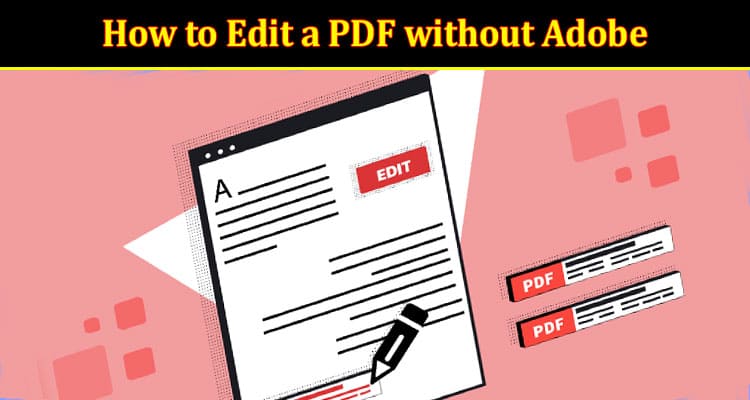Adobe Acrobat has gained immense popularity all over the world, and some might think that this is the only tool for editing PDF files. And the company’s marketers did everything possible to make consumers think so. But there are other, faster and cheaper ways to edit PDF. Editing a PDF without Adobe is possible using Microsoft Word, third-party web apps such as PDF Guru, Google Docs, and built-in apps in macOS. Find out how to do it easily without Adobe Acrobat.
Why You May Need an Alternative to Adobe Systems for Editing PDF
When it becomes necessary to edit PDF files on a regular basis, many users think of Adobe Acrobat. And this is quite logical because it was Adobe Systems that developed this format more than 30 years ago. However, having tried to work in this program, they soon noticed its shortcomings:
- Quite an expensive monthly subscription for those who do not need to edit PDFs often.
- High system requirements, which do not allow you to work with this software on weak computers.
- The need to allocate more than 500 MB of memory for installing the program.
- Adobe’s limitations in working with problematic files, etc.
That is why many users look for ways to edit PDF without Acrobat. And fortunately for them, they discover that there are many such options.
Easiest Way to Edit a PDF in the Absence of Adobe Acrobat
Advice #1: Use MS Word Solution
Did you know that Microsoft Word allows you to open PDF files by converting them to the .DOC format? If not, follow a few simple steps:
- Select the “Open” on the “File” tab.
- Choose the PDF file you want to work with.
- MS Word will warn you that it will have to convert it.
- Click OK and make any changes.
- When you save the file, indicate that you need PDF format.
Advice #2: Enjoy the Capabilities of Third-Party Apps
You can edit PDF files online in any browser using special apps such as PDF Guru. You don’t have to download them to your device; they are always available and work with any OS.
- Create an account on PDF Guru.
- Select the Edit PDF option from the menu.
- Upload or drag and drop your PDF file.
- Make any changes to the text, add images, e-signature, etc.
- Save the finished file to your device or leave it in your account for further work.
Advice #3: Expand Your Knowledge About Google Docs Possibilities
Google provides many useful tools for working with files, including PDF. However, accessing them can be a little tricky, as in the case of editing PDF:
- Open your Google account and choose Google Drive.
- Upload the required PDF file.
- Hover over the downloaded file and right-click.
- Select “Open with” and click on “Google Docs” in the additional list.
- Google will convert your file into an editable format.
- Make all the necessary changes and save it again as a PDF.
Advice #4: Think About Using MacOS
Unlike Windows, Mac boasts a built-in PDF editor. It performs only basic editing functions, but often, this is enough.
- Open the file in Preview by double-clicking on it with the left mouse button.
- You will see a toolbar with all possible functions.
- Select the one you need and make changes to the file.
As you can see, there are many ways to achieve your goal without using Adobe Acrobat. Explore each of them, choose the most optimal one, and feel comfortable in any situation when working with PDF!
FAQ
Can you edit a PDF document?
Yes, sure. There is a possibility to edit PDF using convenient web apps, such as PDF Guru. Download your PDF and take advantage of the powerful toolbar options.
Can you edit a PDF without Adobe?
Yes, you can do just fine without Adobe using alternative apps that work online. Explore PDF Guru’s editing capabilities for this format. You will discover not only basic but also advanced features to further optimize your work with PDF documents.
What is the advantage of using web apps to work with PDF?
You don’t have to download web apps to your device, which sets them apart from the heavy Adobe Acrobat. They are much cheaper than Adobe and do not have high requirements for RAM. Discover PDF Guru and see how quickly it executes all your editing commands.