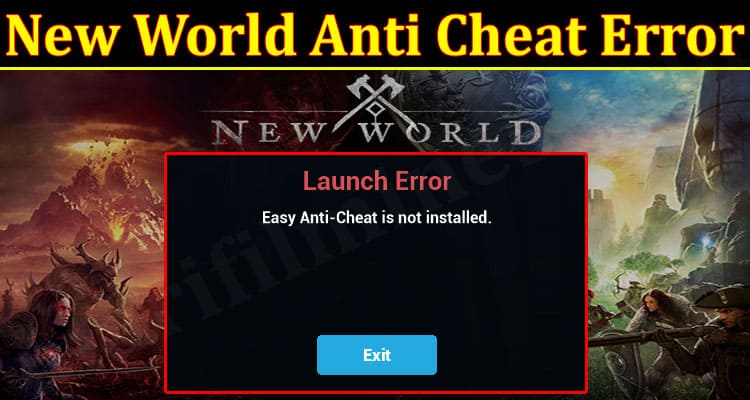In this post, we will discuss the New World Anti Cheat Error which is causing trouble for many gamers.
Are you also tired of getting this Anti Cheat Error in the New World game? If so, then you are in the right place. In this post, we will discuss this error and its possible solutions. Errors and bugs have become part of our daily lives, especially for gamers, its stressful when we can’t play a game for days because of an error.
Recently, gamers from the United States, Canada, and many other countries are getting Anti-cheat errors, which does not seem to exist, but it does. So let us discuss more New World Anti Cheat Error further in this post.
What is Anti Cheat Error in New World?
As mentioned, this error is a real problem for the gamers recently after the New World game update. Gamers are getting this Untrusted System. In error, a screen appears saying that you cannot launch the game because of the untrusted system file.
It happens when you boot up the New World in Steam client. Many gamers do not seem to resolve this error. It’s a steam error, not New World. So let us see the solution to this error further.
How to Resolve New World Anti Cheat Error?
As most gamers are fed up with this error, the New World game officials have tweeted the solution to this error. There is not much to do to resolve this error; you just have to follow the steps mentioned below, and you should be feeling good:
- Go to your new World EasyAntiCheat folder, and run EasyAntiCheat_Setup.exe as an administrator.
- Tab on the Repair Service button to resolve the error and wait for the installation to complete.
- Try to open the Steam client and run the New World.
Most likely, this is a legit solution for New World Anti Cheat Error, and you don’t have to do anything else to resolve this error.
What Caused this Anti Cheat Error?
The reason for this error is not that complicated, and it is caused because of the change of one small file. The new update returns this Anti Cheat error because this update in Steam Client caused an important steamclient64.dll to change the program file, which led to the untrusted file system error.
So, it turns out there is not much to this New World Anti Cheat Error, which is causing headaches to the gamers for a while.
The Final Verdict
Another reason for this error can be when the Easy Anti Cheat of this game is down, and you should wait for some time and then start the game. We hope that this tutorial helped you in resolving your error and also informed you about this. But if you are still stuck in your error, then check out here for more updates.
Does this post help you to resolve the Anti Cheat error? Let us know in the comment section below. Also, share this New World Anti Cheat Error post to inform others about the solution to this error.
Also Read : – Rivercress Stem New World (Oct) Get The Updates Now!